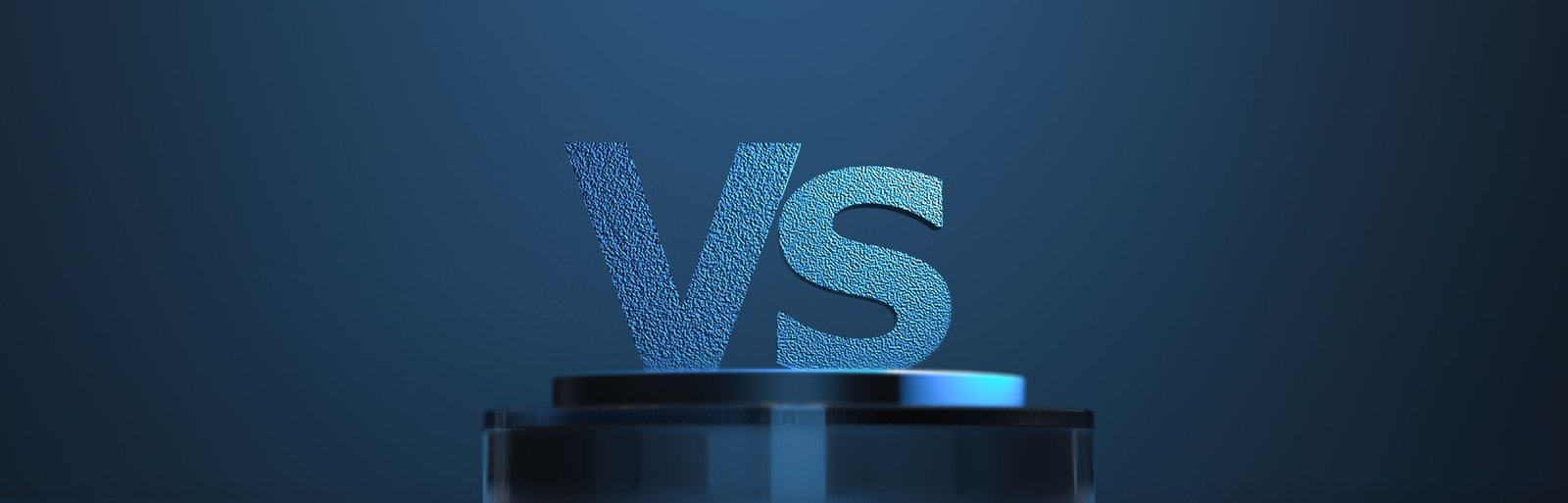
Drupal vs WordPress: What is this Actually About!
Drupal vs WordPress are two of the most popular open source content management systems (CMS) used to build websites and web applications. Both have been around for over 15 years and have large, active communities supporting them.
Over the years, Drupal vs WordPress have grown to become the most popular open-source CMS platforms, powering millions of websites. Though started only a few years apart, they have different origins and philosophies that continue to shape their features and use cases today.
While they share similarities as open source CMS platforms, Drupal vs WordPress have key differences in their technical architecture, features, use cases, and communities. This article will compare them across various criteria to help decide which platform may be better suited for specific needs.
Drupal vs WordPress
1. Modules and Extensions
One of Drupal’s biggest advantages is its powerful module ecosystem. Drupal has over 45,000 modules that extend its core functionality in countless ways. Modules allow you to easily add complex features like user roles, e-commerce, forums, analytics, and more.

In contrast, WordPress relies more on plugins and themes for added functionality. There are over 55,000 WordPress plugins, offering a wide selection. However, Drupal modules tend to provide more advanced and robust features.

2. Themes and Customization
Both Drupal vs WordPress have a wide selection of free and premium themes to customize the look and feel of your site. Drupal themes tend to be more flexible and powerful, giving you finer control over templates and CSS.

WordPress themes are generally easier for beginners to use and modify without coding knowledge. But Drupal provides more built-in theme settings and configurations to adjust styles and layouts.

For maximum design flexibility, developers can build custom themes in Drupal or WordPress. Drupal requires more complex theming skills but allows for very advanced designs.
3. Multi-Site Management
Drupal has very strong built-in multi-site management capabilities. Its architecture makes it easy to run multiple sites from one Drupal installation, with centralized administration and shared code.
In WordPress, you need to use plugins like WordPress Multisite to manage multiple sites from one WordPress install. The multi-site functionality is more limited compared to Drupal’s native tools.

So Drupal excels in robust features for developers, while WordPress offers a simpler but still powerful set of out-of-the-box features. Consider the complexity of features you need when choosing between the two platforms.

4. Ease of Use
When evaluating a content management system (CMS), ease of use is an important consideration, especially for non-technical users. Drupal vs WordPress take different approaches when it comes to usability and the learning curve for beginners.
Drupal has a steeper learning curve compared to WordPress. The administrative interface is more complex, with various menus and configuration options that can be overwhelming for new users. Drupal provides extensive flexibility and customization options for developers, but this comes at the cost of increased complexity. The learning curve is steep even for creating basic content pages and configuring the site’s appearance.
WordPress is designed to be easy for beginners to learn and use. The dashboard interface opts for simplicity and places key options like pages, posts, and media front and center. With basic training, content editors can quickly get up to speed on creating and managing content. For site administrators, WordPress is relatively easy to install and configure. The learning curve is more gradual compared to Drupal.
For small websites and blogs that don’t require complex functionality, WordPress offers a clear advantage in terms of usability and ease of getting started. The learning curve is less intimidating for novice users. However, for large enterprise websites and advanced functionality, Drupal provides more robust capabilities once the initial learning curve is overcome. The added complexity brings deeper flexibility for developers.
So in summary, WordPress is generally regarded as more beginner-friendly and intuitive to use, while Drupal offers more features and customization for advanced users willing to climb the steeper learning curve. Ease of use is a key differentiator between the two platforms.
5. Scalability
Both Drupal vs WordPress are highly scalable and can power sites of any size, from personal blogs to large enterprise websites. However, Drupal has some advantages when it comes to scaling to more complex, high-traffic sites.
Drupal utilizes a modular architecture that makes it easy to extend site functionality without heavily modifying core code. This allows it to scale vertically by adding more modules and features. Drupal’s codebase is also designed to be more enterprise-ready out of the box, with built-in support for load balancing, caching, clustering, and other performance optimizations.
The Drupal community has historically focused more on large, complex sites for organizations and governments. As a result, there are more pre-built modules, distributions, and third-party services aimed at helping Drupal sites scale. For example, Acquia offers a cloud hosting platform specifically optimized for Drupal.
WordPress can also scale well, especially with careful caching and performance tuning. But it tends to require more custom development work to reach enterprise-level scale. The WordPress community has traditionally catered more to smaller sites like blogs and brochure sites. So out-of-the-box it lacks some of the enterprise-ready features of Drupal.
Overall, both CMSs can definitely scale to large sites with millions of pages and users. But Drupal generally requires less custom development to reach that level, thanks to its enterprise-focused architecture and surrounding ecosystem.
6. Security
Both Drupal vs WordPress offer robust security features to protect websites against threats. However, Drupal has some advantages when it comes to built-in security protections.
Drupal
- Has a strict access control system with permissions for users and roles. This makes it easier to limit access and prevent unauthorized changes.
- Provides protection against cross-site scripting (XSS) and SQL injection attacks out of the box. Developers don’t need to implement these protections manually.
- Has automated security updates and a security team dedicated to finding and fixing vulnerabilities quickly. Updates are pushed automatically to sites.
- Offers integration with reCAPTCHA for extra protection against bots and spammers.
- Comes with a private file system for storing sensitive files securely. Files aren’t directly accessible through the web server.
WordPress
- Also has user roles and permissions, but the access control system is less granular than Drupal’s.
- Is vulnerable to XSS, SQL injection, and other attacks without additional hardening. Plugins are needed to help mitigate these risks.
- Pushes security updates, but site owners need to manually apply them. The update process is less automated.
- Provides some reCAPTCHA integration, but implementation takes more work compared to Drupal.
- Stores uploaded files in the web-accessible uploads folder by default, requiring extra steps to lock down file access.
Overall, Drupal prioritizes security in its core architecture while WordPress relies more on plugins and manual implementation by developers to achieve an enterprise-level security posture. For high-risk or highly targeted sites, Drupal’s built-in protections provide an advantage.
7. Plugins & Extensions
Both Drupal vs WordPress have vibrant communities that have built an extensive library of plugins and extensions. This allows sites built on these platforms to be customized and enhanced in countless ways.
Drupal
Drupal has over 30,000 free modules that can add functionality like e-commerce, forums, social media integration, and more. There are also thousands of premium Drupal modules available. Module development is done in PHP and leverages Drupal’s powerful API and architecture. Some popular Drupal modules include Views, Pathauto, Webform, and Rules.
WordPress
WordPress has over 50,000 free plugins available that provide features like contact forms, SEO, security, e-commerce, galleries, social media, and more. There are also many premium WordPress plugins. Plugin development is done in PHP and uses WordPress’s hooks system. Some essential WordPress plugins include Yoast SEO, WooCommerce, Contact Form 7, and Akismet.
Both platforms have new modules and plugins added daily by their large communities. Overall, Drupal likely has more powerful and complex modules for enterprise use cases, while WordPress offers user-friendly plugins for blogs and basic websites. Both provide abundant options to extend functionality.
8. Community & Support
Drupal vs WordPress both have large communities supporting them, but WordPress has a clear advantage when it comes to the size of its user community.
WordPress powers over 40% of all websites, so its community is massive. There are hundreds of thousands of active users in forums, Facebook groups, meetups, and other channels. The documentation is extensive, with detailed codex covering every aspect of using and developing on WordPress. There are also thousands of tutorial videos on YouTube and other platforms. Support is easy to find for free.
Drupal has a smaller but still significant community, estimated at around 1 million users. The forums are active and documentation covers key areas, but not to the extent of WordPress. There are meetup groups in major cities. As an open source project, there is decent free support available on forums and sites like Stack Overflow. But the community is not as large or vibrant as WordPress.
The sheer size of WordPress’ user base gives it a clear advantage when it comes to community activity and support availability. For beginners especially, WordPress’ community provides more abundant help resources to learn the platform. Drupal’s community is sufficient, but smaller and less active by comparison.
9. Pricing & Cost
Both Drupal vs WordPress are open source content management systems with free core software available under the GPL license. However, there are costs associated with developing, hosting, and maintaining either system.
Developer Resources
The cost of developer resources can vary significantly between Drupal vs WordPress:
- Drupal development tends to be more complex and require more specialized programming skills, so Drupal developers often charge higher hourly rates. The learning curve is steeper.
- WordPress development is generally more accessible to web developers of all skill levels. WordPress developers are abundant and often charge lower rates.
Hosting
Hosting costs are comparable between Drupal vs WordPress. Managed hosting plans designed for each CMS start around $30-$60 per month.
Both platforms can operate on basic shared hosting plans, but may require VPS or dedicated servers to handle high traffic or large databases. Drupal typically requires more server resources than WordPress.
CDNs, caching plugins, and performance optimizations can help reduce hosting costs for either system.
License Fees
The core software and thousands of plugins for both Drupal vs WordPress are available for free under open source licenses. However, some advanced extensions or enterprise modules do come at a premium price.
For example, Drupal Commerce and WordPress.com’s business plan charge annual licensing fees. But many free plugins can provide ecommerce functionality as well.
So while the core CMS and basic features have no license fees, larger sites may incur costs for premium addons and services.
10. Use Cases
Drupal vs WordPress target different audiences and use cases.
Drupal is best suited for large, complex sites like enterprise websites, e-commerce stores, social communities, and more. It has powerful content management tools for advanced users. The learning curve is steeper, so it may not be ideal for beginners. Drupal excels at:
- Corporate websites
- Media & publishing sites
- E-commerce stores
- Social communities
- Membership sites
- Intranets
WordPress is ideal for personal blogs, small business websites, online magazines, and simple e-commerce stores. It’s easy to use and has a gentle learning curve suitable for beginners. WordPress works well for:
- Personal blogs
- Small business websites
- Basic e-commerce stores
- Affiliate sites
- Review sites
- Portfolios
- Membership sites

In summary, Drupal is the better choice for large, complex sites that require advanced features and customization. WordPress is better for simpler sites that don’t need complex workflows. Evaluate your specific needs and audience to determine which CMS makes more sense for your project. Both are powerful in their own right.
Bio
WebHub is your one-stop partner for digital success. Our team of experts in web design, development, marketing, and creative fields works together to craft custom solutions that propel your business forward. We believe in building trust and exceeding expectations through exceptional service, quality, and transparency.




